|
| |
高中信息技术论文:探索NTFS 发布时间:2019-03-27 11:09:16
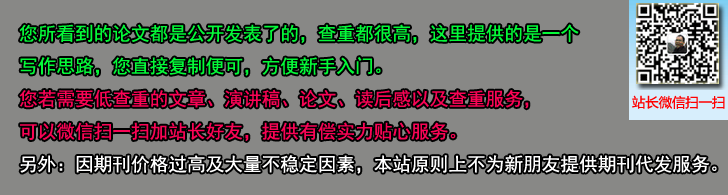
高中信息技术论文:探索NTFS
NTFS是Windows NT引入的新型文件系统,它具有许多新特性。本文旨在探索NTFS的底层结构,所叙述的也仅是文件在NTFS卷上的分布。NTFS中,卷中所有存放的数据均在一个叫$MFT的文件中,叫主文件表(Master File Table)。而$MFT则由文件记录(File Record)数组构成。File Record的大小一般是固定的,通常情况下均为1KB,这个概念相当于Linux中的inode。File Record在$MFT文件中物理上是连续的,且从0开始编号。$MFT仅供File System本身组织、架构文件系统使用,这在NTFS中称为元数据(Metadata)。以下列出Windows 2000 Release出的NTFS的元数据文件(我将要给出的示例代码的部分输出结果)。
File Record(inode) FileName
------------------ --------
0 $MFT
1 $MFTMirr
2 $LogFile
3 $Volume
4 $AttrDef
5 .
6 $Bitmap
7 $Boot
8 $BadClus
9 $Secure
10 $UpCase
11 $Extend
Windows 2000中不能使用dir命令(甚至加上/ah参数)像普通文件一样列出这些元数据文件。实际上File System Driver(ntfs.sys)维护了一个系统变量NtfsProtectSystemFiles用于隐藏这些元数据。默认情况下,这个变量被设为TRUE,所以使用dir /ah将得不到任何文件。知道这个行为后使用i386kd修改NtfsProtectSystemFiles后即可以列出元数据文件:
kd> x ntfs!NtfsProtect*
fe213498 Ntfs!NtfsProtectSystemFiles
fe21349c Ntfs!NtfsProtectSystemAttributes
kd> dd ntfs!NtfsProtectSystemFiles l 2
fe213498 00000001 00000001
kd> ed ntfs!NtfsProtectSystemFiles 0
kd> dd ntfs!NtfsProtectSystemFiles l 2
fe213498 00000000 00000001
kd>
D:\>ver
Microsoft Windows 2000 [Version 5.00.2195]
D:\>dir /ah $*
驱动器 D 中的卷是 W2KNTFS
卷的序列号是 E831-9D04
D:\ 的目录
2000-04-27 19:31 36,000 $AttrDef
2000-04-27 19:31 0 $BadClus
2000-04-27 19:31 67,336 $Bitmap
2000-04-27 19:31 8,192 $Boot
2000-04-27 19:31 <DIR> $Extend
2000-04-27 19:31 13,139,968 $LogFile
2000-04-27 19:31 27,575,296 $MFT
2000-04-27 19:31 4,096 $MFTMirr
2000-04-27 19:31 131,072 $UpCase
2000-04-27 19:31 0 $Volume
9 个文件 40,961,960 字节
1 个目录 51,863,552 可用字节
需要指出的是ntfs.sys将元数据文件以一种特殊的方式打开,所以在打开NtfsProtectSystemFiles后,如果使用ReadFile等产生IRP_MJ_READ等IRP包时将会导致Page Fault(详见Gary Nebbett的Windows NT/2000 Native API Reference)。
以上的讨论均是基于$MFT文件而讨论的,即基于$MFT中的File Record(inode)讨论的。为更好的继续以下的讨论,这儿我列出File Record Header的结构:
typedef struct {
ULONG Type;
USHORT UsaOffset;
USHORT UsaCount;
USN Usn;
} NTFS_RECORD_HEADER, *PNTFS_RECORD_HEADER;
typedef struct {
NTFS_RECORD_HEADER Ntfs;
USHORT SequenceNumber;
USHORT LinkCount;
USHORT AttributesOffset;
USHORT Flags; // 0x0001 = InUse, 0x0002 = Directory
ULONG BytesInUse;
ULONG BytesAllocated;
ULONGLONG BaseFileRecord;
USHORT NextAttributeNumber;
} FILE_RECORD_HEADER, *PFILE_RECORD_HEADER;
下面我将讨论如何定位$MFT。稍微有点操作系统知识的人都会知道引导扇区(Boot Sector),其物理位置为卷中的第一个扇区。以下由dskprobe.exe(Windows 2000 Resource Kit中的一个小工具)分析的第一个扇区(当然也可以使用WinHex等其他应用程序):
File: d:\Sector00.bin
Size: 0x00000200 (512)
Address | 00 01 02 03-04 05 06 07 : 08 09 0A 0B-0C 0D 0E 0F | 0123456789ABCDEF
---------|-------------------------:-------------------------|-----------------
00000000 | EB 52 90 4E-54 46 53 20 : 20 20 20 00-02 08 00 00 | ?R?NTFS .....
00000010 | 00 00 00 00-00 F8 00 00 : 3F 00 F0 00-3F 00 00 00 | .....?..?.e.?...
00000020 | 00 00 00 00-80 00 80 00 : 90 C0 41 00-00 00 00 00 | ....€.€.惱A.....
00000030 | 04 00 00 00-00 00 00 00 : 09 1C 04 00-00 00 00 00 | ................
00000040 | F6 00 00 00-01 00 00 00 : 04 9D 31 E8-BB 31 E8 94 | ?.......?杌1钄
. .
. .
. .
000001F0 | 00 00 00 00-00 00 00 00 : 83 A0 B3 C9-00 00 55 AA | ........儬成..U?
这512字节为如下的格式:(摘自Gary Nebbett书中,本文许多代码均来自或参考此书。)
#pragma pack(push, 1)
typedef struct {
UCHAR Jump[3];
UCHAR Format[8];
USHORT BytesPerSector;
UCHAR SectorsPerCluster;
USHORT BootSectors;
UCHAR Mbz1;
USHORT Mbz2;
USHORT Reserved1;
UCHAR MediaType;
USHORT Mbz3;
USHORT SectorsPerTrack;
USHORT NumberOfHeads;
ULONG PartitionOffset;
ULONG Reserved2[2];
ULONGLONG TotalSectors;
ULONGLONG MftStartLcn;
ULONGLONG Mft2StartLcn;
ULONG ClustersPerFileRecord;
ULONG ClustersPerIndexBlock;
ULONGLONG VolumeSerialNumber;
UCHAR Code[0x1AE];
USHORT BootSignature;
} BOOT_BLOCK, *PBOOT_BLOCK;
#pragma pack(pop)
各个字段的详细意义从字段名中即可大致清楚。在linux-ntfs的GNU工程(http://sf.net/projects/linux-ntfs)中也有详细的文档,限于篇幅我不将其列出。可以使用如下代码读出卷中的第一个扇区:
hVolume = CreateFile(drive, GENERIC_READ, FILE_SHARE_READ | FILE_SHARE_WRITE, 0,
OPEN_EXISTING, 0, 0);
ReadFile(hVolume, &bootb, sizeof(bootb), &n, 0);
bootb是一个BOOT_BLOCK结构,在我的卷中如下格式(请对应Sector00.bin分析):
Dump BootBlock at below:
BytesPerSector:200
SectorsPerCluster:8
BootSectors:0
SectorsPerTrack:3F
NumberOfHeads:F0
PartitionOffset:3F
TotalSectors:41C090
MftStartLcn:4
Mft2StartLcn:41C09
ClustersPerFileRecord:F6
ClustersPerIndexBlock:1
VolumeSerialNumber:E8319D04
BootSignature:AA55
以上的MftStartLcn其实是$MFT在卷中的簇(Cluster)号。簇是NTFS的基本单位,最小单位。一个只有1Byte的文件也要占用一簇的空间。NTFS使用LCN(Logical Cluster Number)来代表NTFS卷中的物理位置,其简单的从0到卷中的总簇数减一进行编号。对于一个特定的文件NTFS则使用VCN(Virtual Cluster Number)来映射LCN实现文件的组织。从MftStartLcn的值4可以知道$MFT的LCN为4与SectorsPerCluster、BytesPerSector的大小即可定位$MFT的位置。得到$MFT的位置后,如果遍历$MFT中所有的File Record即可以得到卷中所有的文件列表(前面已经提到File Record只是简单的从0开始编号)。也就是说到目前为止已经可以对文件组织有最简单的认识,但如何得到文件的信息呢,如文件名等等。NTFS中所有文件包括普通的用户文件、元数据文件均用同样的方式组织数据、属性等。我将nfi.exe(来自Windows NT/2000 OEM Support Tools)的输出结果列出,作为我叙述的开始:
D:\>copy con file
testforntfs^Z
已复制 1 个文件。
D:\>nfi d:\file
NTFS File Sector Information Utility.
Copyright (C) Microsoft Corporation 1999. All rights reserved.
探索NTFS
\file
$STANDARD_INFORMATION (resident)
$FILE_NAME (resident)
$DATA (resident)
D:\>echo testforattr>file:ATTR
D:\>nfi d:\file
NTFS File Sector Information Utility.
Copyright (C) Microsoft Corporation 1999. All rights reserved.
\file
$STANDARD_INFORMATION (resident)
$FILE_NAME (resident)
$DATA (resident)
$DATA ATTR (resident)
nfi的输出结果$STANDARD_INFORMATION、$FILE_NAME、$DATA等在NTFS中称为属性(Attribute)。属性分为常驻属性(Resident Attribute)与非常驻属性(Nonresident Attribute)。文件的数据也包含在属性中,似乎与属性这个名称有点混谣。不过这又让NTFS有了更加统一的组织文件的形式。这也同时让NTFS有MultiStreams的特性(上面也演示了这个特性)。通过指定的File Record定位给定的Attribute的实现代码如下:
template <class T1, class T2> inline
T1* Padd(T1* p, T2 n) { return (T1*)((char *)p + n); }
PATTRIBUTE FindAttribute(PFILE_RECORD_HEADER file,
ATTRIBUTE_TYPE type, PWSTR name)
{
for (PATTRIBUTE attr = PATTRIBUTE(Padd(file, file->AttributesOffset));
attr->AttributeType != -1;
attr = Padd(attr, attr->Length)) {
if (attr->AttributeType == type) {
if (name == 0 && attr->NameLength == 0) return attr;
if (name != 0 && wcslen(name) == attr->NameLength
&& _wcsicmp(name, PWSTR(Padd(attr, attr->NameOffset))) == 0) return attr;
}
}
return 0;
}
Gary Nebbett提供的这个FindAttribute函数在Attribute name(即第三个参数)不为空串时可能会出现bug,主要原因是_wcsicmp对UNICODE字符串比较时应该是以\0结束的标准的C字符串。我在提供的代码中已经纠正了这个错误。
下面我将通过使用SoftICE来分析这段代码得到$MFT的$FILE_NAME属性来得到$MFT的file name。这个示例同样适用于得到其它文件的$FILE_NAME(如上面的file)、还有其它的属性如$DATA等等。
:bpx FindAttribute
Break due to BPX FindAttribute (ET=6.89 seconds)
:locals
[EBP-4] +struct ATTRIBUTE * attr = 0x00344D68 <{...}>
[EBP+8] +struct FILE_RECORD_HEADER * file = 0x00344D38 <{...}>
[EBP+C] enum ATTRIBUTE_TYPE type = AttributeFileName (30)
[EBP+10] +unsigned short * name = 0x004041BC <"$MFT">
:?file
struct FILE_RECORD_HEADER * = 0x00344D38 <{...}>
struct NTFS_RECORD_HEADER Ntfs = {...}
unsigned short SequenceNumber = 0x1, "\0\x01"
unsigned short LinkCount = 0x1, "\0\x01"
unsigned short AttributesOffset = 0x30, "\00"
unsigned short Flags = 0x1, "\0\x01"
unsigned long BytesInUse = 0x2D8, "\0\0\x02\xD8"
unsigned long BytesAllocated = 0x400, "\0\0\x04\0"
unsigned quad BaseFileRecord = 0x0, "\0\0\0\0\0\0\0\0"
unsigned short NextAttributeNumber = 0x6, "\0\x06"
file参数我传入的是$MFT,从$MFT的LCN=4可以得到其在卷中的物理地址,这在上面已说明。你也可以使用dskprobe(我机子中为第LCN*SectorsPerCluster=4*8扇区)得到底下SoftICE的输出结果:
:dd @file //以下的注释可对照文中开头列出的FILE_RECORD_HEADER定义。
0023:00344D38 454C4946 0003002A 6D4AC04D 00000000 FILE*...M.Jm....
0023:00344D48 00010001 00010030 000002D8 00000400 ....0...........
----
|__AttributeOffset
0023:00344D58 00000000 00000000 04340006 0000FA0D ..........4.....
0023:00344D68 00000010 00000060 00180000 00000000 ....`...........
-------- --------
| |_指出这个Attribute的长度。定义如下。
|_根据AttributeOffset得到的Attribute头,定义如下。00000010指出这个Attribute为StandardInformation
0023:00344D78 00000048 00000018 2C1761D0 01BFB03C H........a.,<...
Attribute头如下定义:
typedef struct {
ATTRIBUTE_TYPE AttributeType;
ULONG Length;
BOOLEAN Nonresident;
UCHAR NameLength;
USHORT NameOffset;
USHORT Flags; // 0x0001 = Compressed
USHORT AttributeNumber;
} ATTRIBUTE, *PATTRIBUTE;
typedef struct {
ATTRIBUTE Attribute;
ULONG ValueLength;
USHORT ValueOffset;
USHORT Flags; // 0x0001 = Indexed
} RESIDENT_ATTRIBUTE, *PRESIDENT_ATTRIBUTE;
typedef struct {
ULONGLONG DirectoryFileReferenceNumber;
ULONGLONG CreationTime; // Saved when filename last changed
ULONGLONG ChangeTime; // ditto
ULONGLONG LastWriteTime; // ditto
ULONGLONG LastAccessTime; // ditto
ULONGLONG AllocatedSize; // ditto
ULONGLONG DataSize; // ditto
ULONG FileAttributes; // ditto
ULONG AlignmentOrReserved;
UCHAR NameLength;
UCHAR NameType; // 0x01 = Long, 0x02 = Short
WCHAR Name[1];
} FILENAME_ATTRIBUTE, *PFILENAME_ATTRIBUTE;
ATTRIBUTE_TYPE是一个Enum型定义。其中00000010为StandardInformation。30为FileName。因为FileNameAttribute总是一个常驻Attribute,所以我将RESIDENT_ATTRIBUTE定义也给出。OK,现在可以继续Dump下一个Attribute:
// dd @file+file->AttributeOffset+length(StandardInformationAttribute)
:dd @file+30+60
0023:00344DC8 00000030 00000068 00180000 00030000 0...h...........
-------- ------
| |___这里的NameLength与NameOffset指FileNameAttribute名。不要与$MFT FileName混谣。
|_指出这是一个FileNameAttribute。
0023:00344DD8 0000004A 00010018 00000005 00050000 J...............
-------- ---- --------
| | |_根据ValueOffset的值,得到FILENAME_ATTRIBUTE的具体位置。
| |_ValueOffset值
|_ValueLength值
0023:00344DE8 2C1761D0 01BFB03C 2C1761D0 01BFB03C .a.,<....a.,<...
0023:00344DF8 2C1761D0 01BFB03C 2C1761D0 01BFB03C .a.,<....a.,<...
0023:00344E08 00004000 00000000 00004000 00000000 .@.......@......
0023:00344E18 00000006 00000000 00240304 0046004D ..........$.M.F.
-- --------
| |___找到$MFT的FileName了吧。
|_NameLength
0023:00344E28 00000054 00000000 00000080 00000190 T...............
0023:00344E38 00400001 00010000 00000000 00000000 ..@.............
这儿给出了Dump Attribute的一个具体方法。最后我将给出遍历File Record的代码,在给出代码前应该说明一下$MFT中$BITMAP属性。NTFS的这个Attribute相当于LINUX EXT2的s_inode_bitmap数组(Linux 2.0版本)。所以很容易明白$BITMAP的作用,即每bit指出相应File Record的在用情况。以下是DumpAllFileRecord的代码:
BOOL bitset(PUCHAR bitmap, ULONG i)
{
return (bitmap[i >> 3] & (1 << (i & 7))) != 0;
}
VOID DumpAllFileRecord()
{
PATTRIBUTE attr = FindAttribute(MFT, AttributeBitmap, 0);
PUCHAR bitmap = new UCHAR[AttributeLengthAllocated(attr)];
ReadAttribute(attr, bitmap);
ULONG n = AttributeLength(FindAttribute(MFT, AttributeData, 0)) / BytesPerFileRecord;
PFILE_RECORD_HEADER file = PFILE_RECORD_HEADER(new UCHAR[BytesPerFileRecord]);
for (ULONG i = 0; i < n; i++) {
if (!bitset(bitmap, i)) continue;
ReadFileRecord(i, file);
if (file->Ntfs.Type == 'ELIF' && (file->Flags & 3 )) {
attr = FindAttribute(file, AttributeFileName, 0);
if (attr == 0) continue;
PFILENAME_ATTRIBUTE name
= PFILENAME_ATTRIBUTE(Padd(attr, PRESIDENT_ATTRIBUTE(attr)->ValueOffset));
printf("%8lu %.*ws\n", i, int(name->NameLength),name->Name)
}
}
}
本文引用Gary Nebbett的些定义可能对Windows 2000版本有些很小的出入,不过Internet有其神奇的地方,虽然Microsoft不提供这些信息,但诸如linux-ntfs GNU工程等均是学习NTFS的一个很好的资料,本文也参考了很多它提供的文档。另外Mark Russinovich的Inside Win2K NTFS、Inside NTFS、Exploring NTFS On-disk Structures等也是很好的NTFS资料。本文仍未涉及NTFS中目录的组织(B+树)等等,可能的话我会另行介绍。文中介绍的完整代码可到http://webcrazy.yeah.net下载。出现的错误也欢迎来信指教(tsu00@263.net)!
最后感谢Anton Altaparmakov,感谢我的同事在出差时抽空给我买到Gary Nebbett的书。感谢我看到的所有资料的原作者们。感谢他们!
参考资料:
1.Gary NebbettWindows NT/2000 Native API Reference
2.Linux-NTFS Project NTFS Documentation Version 0.4
3.Mark Russinovich相关文档
4.David SolomomInside Windows NT,2nd Edition
|
| |
|
|